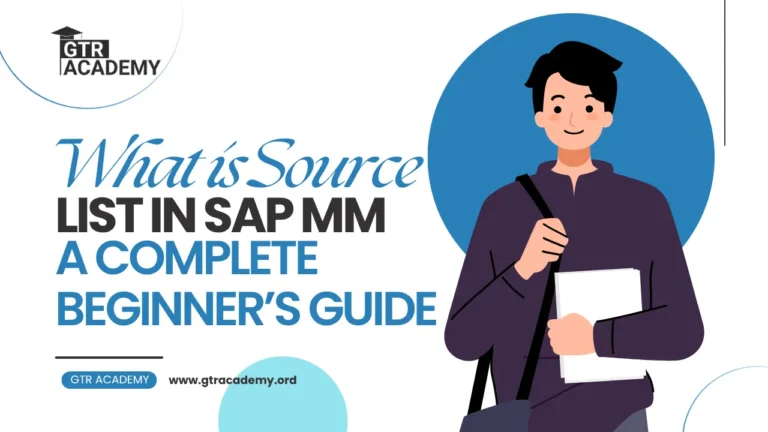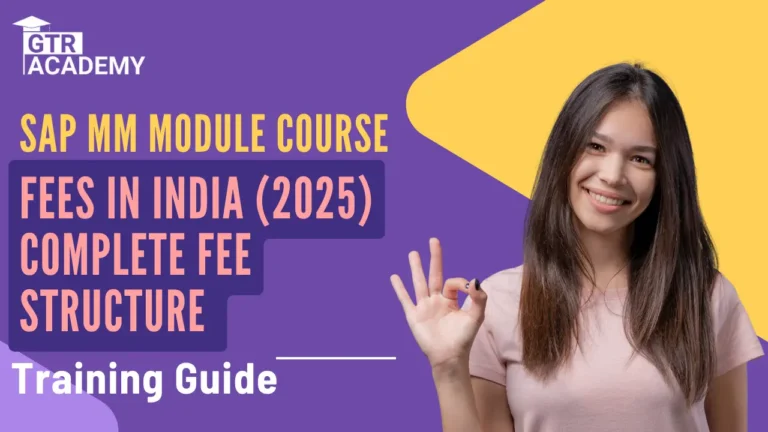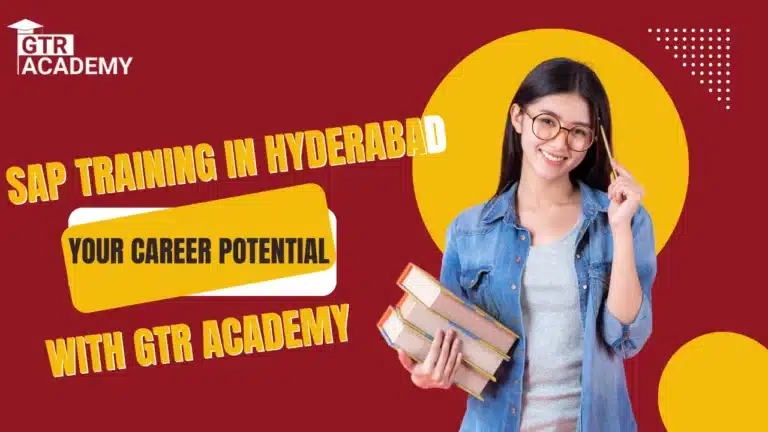Account Assignment Category in SAP MM, 2025: A Complete Guide for Beginners
In 2025, SAP MM (Materials Management) remains one of the most in-demand ERP modules, essential for managing procurement, inventory, and material flow. A key concept that plays a critical role in the purchase order process is the Account Assignment Category in SAP MM. This element controls how the value of materials or services is recorded in financial accounts, making it crucial for accurate cost allocation.
This detailed blog post is designed for beginners and aspiring SAP professionals looking to understand how account assignment categories in SAP MM work and how they are configured in real-world business scenarios. For those who want to go beyond theory, GTR Academy offers hands-on SAP MM training tailored for beginners, finance professionals, and IT consultants.

1. What is Account Assignment Category in SAP MM?
The Account Assignment Category in SAP MM defines where the cost of a purchased material or service will be charged within the SAP Financial system. When a purchase requisition or purchase order is created for non-stock items, SAP mandates that users enter an account assignment category to ensure the value is correctly posted.
For example, purchasing office furniture for a department would require choosing a category like “K” (for Cost Center) so that the cost is recorded against that specific department’s budget.
2. Importance of Account Assignment Category in SAP MM (2025)
In today’s cost-driven business environment, using the correct account assignment ensures:
-
✅ Accurate posting of non-inventory purchases.
-
✅ Clear tracking of costs across departments.
-
✅ Stronger integration between SAP MM and SAP FI/CO.
-
✅ Fewer errors in reporting and financial statements.
-
✅ Compliance with internal budget controls.
This makes it a must-know topic for procurement professionals, SAP MM consultants, and finance teams.
3. List of Common Account Assignment Categories in SAP MM
Here are the most widely used Account Assignment Categories:
-
K – Cost Center: For direct expenses by department.
-
F – Order: For internal or production orders.
-
A – Asset: For fixed asset purchases like equipment.
-
P – Project: Used in project-based procurement.
-
C – Sales Order: When tied to sales-related purchases.
-
U – Unknown: When account assignment will be updated later.
Each category determines which fields (e.g., cost center, asset number) must be filled and how the item will be posted financially.
4. Account Assignment Category in SAP MM TCode
Some of the key SAP MM TCodes for account assignment include:
-
ME51N – Create Purchase Requisition with account assignment.
-
ME21N – Create Purchase Order with account assignment.
-
ME23N – Display Purchase Order.
-
ME52N – Change Purchase Requisition.
-
OME9 – Configuration for account assignment categories.
Using these transaction codes effectively is a core skill for SAP MM professionals.
5. Account Assignment Category Configuration in SAP MM
Here’s how to configure account assignment categories:
-
Go to TCode OME9.
-
Define mandatory fields like Cost Center, GL Account, or Asset Number.
-
Choose if multiple account assignments are allowed.
-
Ensure integration with SAP FI/CO for accurate postings.
Configuration allows for flexible, business-specific processing of purchases in SAP.
6. Account Assignment Category Example in SAP MM
Imagine purchasing 5 laptops for the IT department. These are consumable goods, not inventory items.
-
Account Assignment Category: K (Cost Center)
-
Cost Center: IT-001
-
GL Account: Office Equipment Expense
The SAP system records the purchase against the IT budget and posts the expense accordingly.
7. Account Assignment Category in SAP SD
Though this guide is focused on SAP MM, it’s helpful to note that SAP SD also uses account assignments—for handling revenue postings during customer sales. In contrast, MM handles procurement costs.
Understanding both ensures better cross-functional knowledge and system integration across procurement and sales operations.
8. Item Category and Account Assignment Category in SAP MM
Both Item Category and Account Assignment Category must align for a PO to work:
-
For example:
-
Item Category: D (Services)
-
Account Assignment: K (Cost Center)
-
Incorrect combinations will lead to system errors during PO creation.
9. Account Assignment Category F in SAP MM
Category F (Order) is ideal when tracking expenses by internal or production orders—commonly used in manufacturing.
-
Helps track material or service costs per production line or internal work order.
-
Enables in-depth cost analysis across operational processes.
10. Mastering Account Assignment Category in SAP MM with GTR Academy
At GTR Academy, learners can:
-
Learn practical use of ME21N, ME51N, and OME9.
-
Master combinations of item and account assignment categories.
-
Access real-time business scenarios and interview questions.
-
Gain project-level experience through guided exercises.
This hands-on training approach ensures you’re job-ready.
Connect With Us: WhatsApp
Conclusion
In 2025, mastering the Account Assignment Category in SAP MM is essential for anyone in procurement, SAP consulting, or finance integration roles. It forms the backbone of financial accuracy in non-stock procurement.
From choosing the right category (like K, A, F) to understanding TCodes (ME51N, OME9), this guide gives you the foundation you need. For those looking to apply this knowledge in real time, GTR Academy provides one of the best training programs to upskill with confidence.